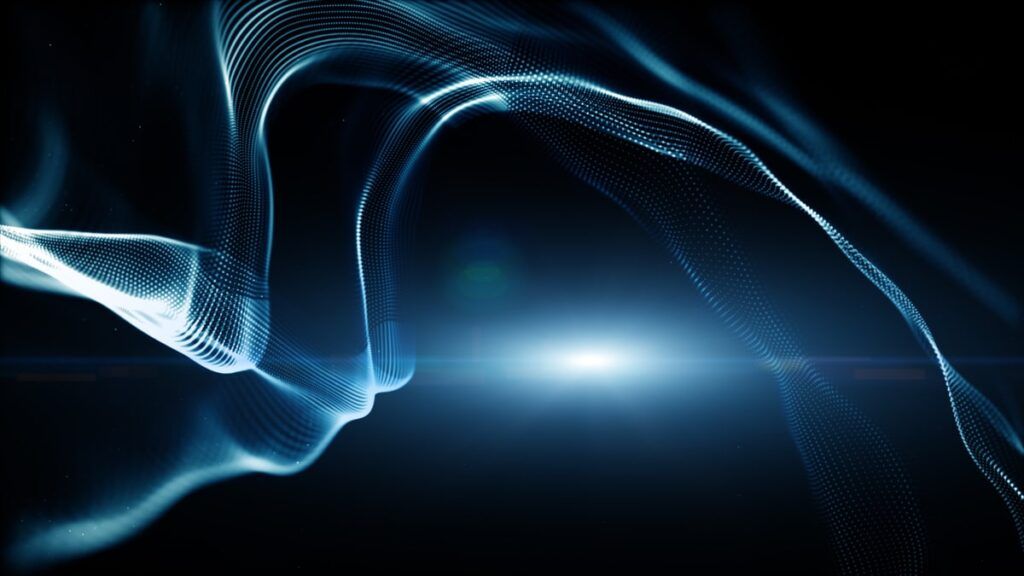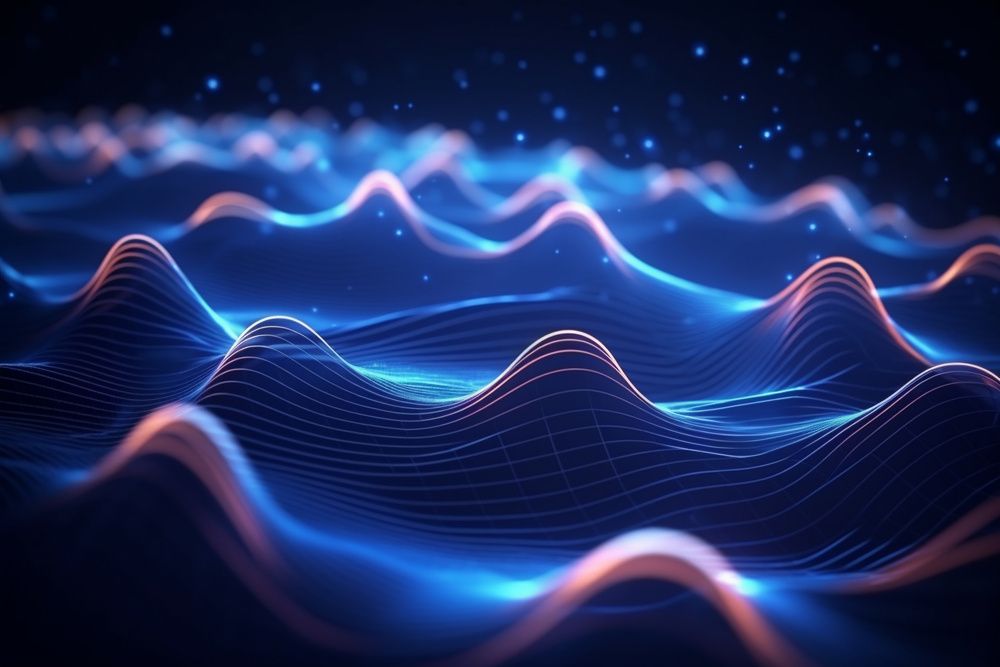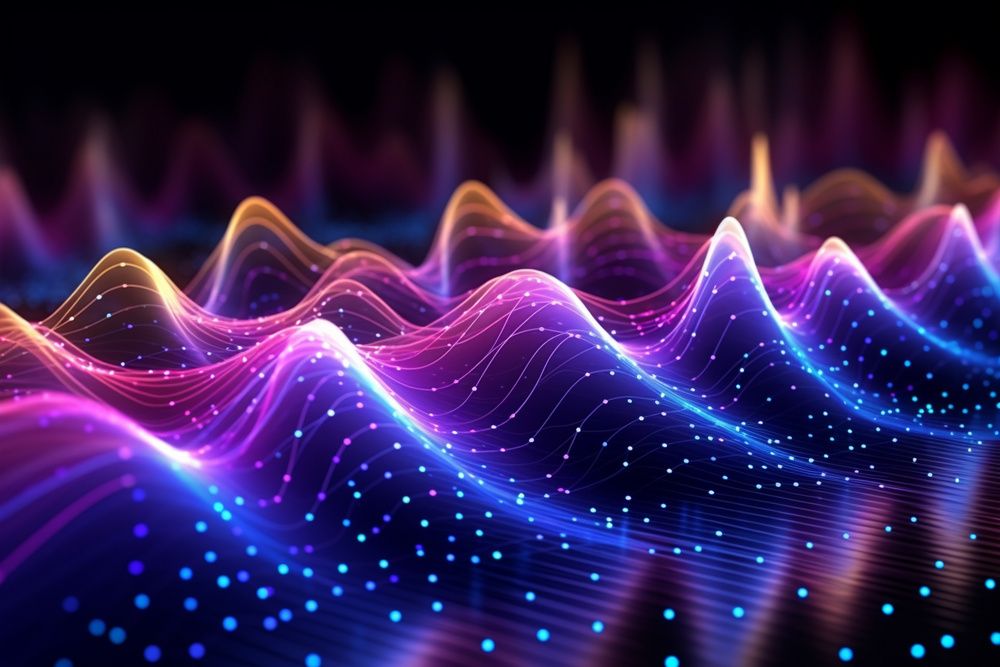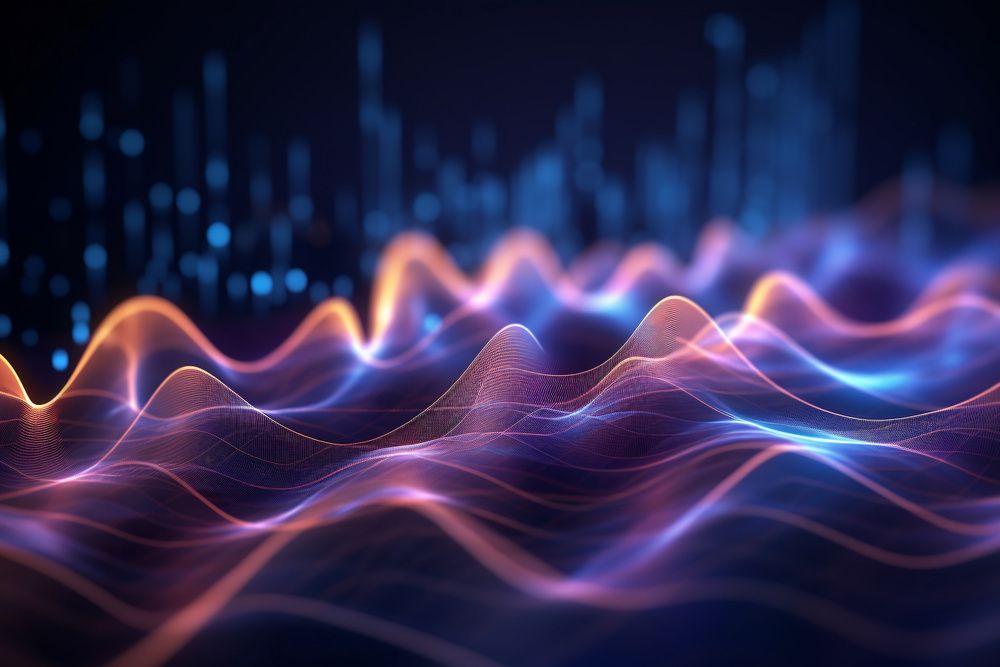Have you ever wondered if you can create your own cryptocurrency? It should be said at the outset that there are several different scenarios in this respect. The first is to design a new blockchain. This is the most difficult variant for obvious reasons, you should only choose it if you have unique ideas, strong development teams and a lot of time. All new blockchains start this way and then develop further in this scenario.
The second way is definitely cheaper, faster and more practical. It’s about creating a token on an existing blockchain. This is a variant suitable for developers with the available resources who want to create an in-house currency for a digital currency project or just experiment before creating their own blockchain. We will now consider this scenario.
How to launch an Ethereum-based token
One of the biggest advantages of the Ethereum blockchain is that it allows even people without advanced programming skills to issue tokens. In simple terms, it is a digital constructor in which it is enough to change a few lines in the source code of the ERC20 standard, and then upload it to the network. The entire process takes no more than 15 minutes.
During this process, the first step to take care of is coming up with a name for the new token, as well as its ticker. Then you should set the total number of tokens available in circulation and the divisibility of the units of account. After completing these steps, you need to enter these details into the Ethereum system. In the next step, you should download the standard smart contract form (two files with the .sol extension) here:
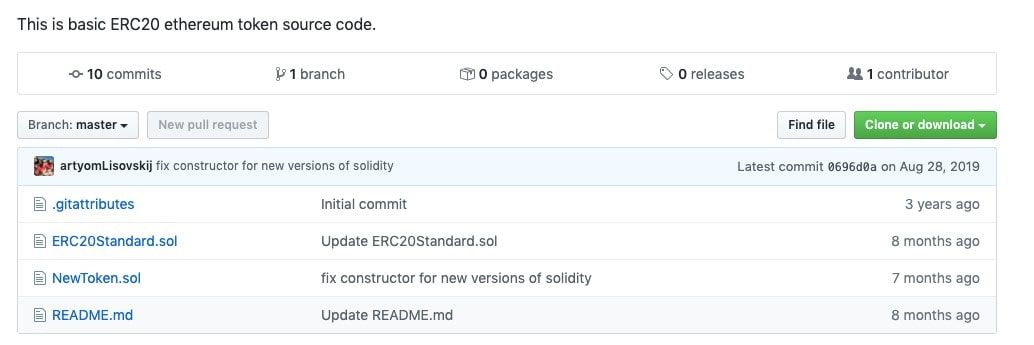
Try to download both files to the Ethereum Remix editor using the upload button or folder icon during the process.
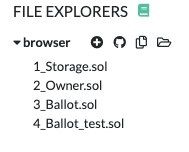
When you successfully carry out the steps described above, make sure that in the NewToken.sol file, which should be opened in the Ethereum Remix editor, instead of variable values, enter the selected data from the first paragraph:
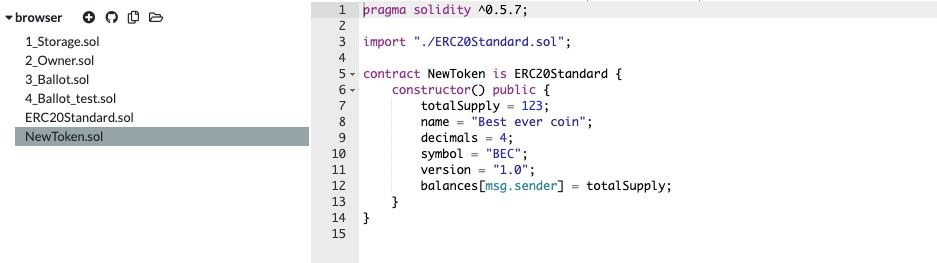
token issue – totalSupply;
the full name of the token is the name;
crushing value, number of decimal places – decimal (taking into account the fact that in contracts everything is written only in whole numbers, you need to enter the number of characters to be able to credit an integer number of tokens in circulation).
exchange token ticker – symbol
After saving the data you entered related to the newly designed digital token, you should then implement the token contract code using a dedicated extension installed in the browser, e.g. MetaMask. If you want to compile the code in Remix, open the Compile tab which is located on the right side of the editor and start the compilation process by clicking the Start Compilation button. It’s worth adding at this point that if you set “label” in the adjacent field, the compilation will be performed automatically.
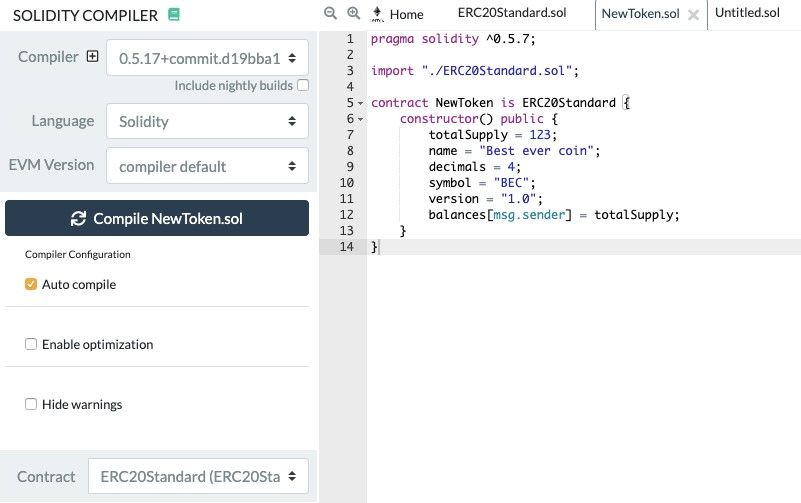
If you want to make the first payment with a new token that you just created, the account number of the sender and recipient is required for this purpose.
All operations on tokens based on the Ethereum engine can be performed on the etherscan contract page (link in MetaMask), as well as on the Ethereum Remix website. When you get to the aforementioned stage, it is important that the pink color stands for paid recording operations, while the blue color stands for free read operations.
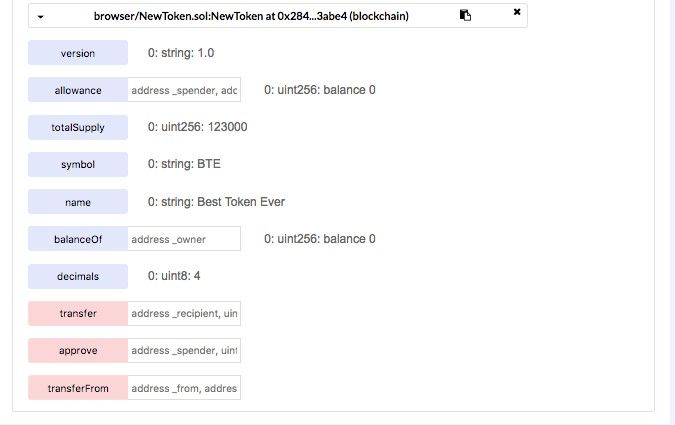
If you want to send someone newly created tokens, you need to enter the number of tokens and the address of the recipient. To check the balance of your account after making such a transaction, you should run the balanceOf operation.