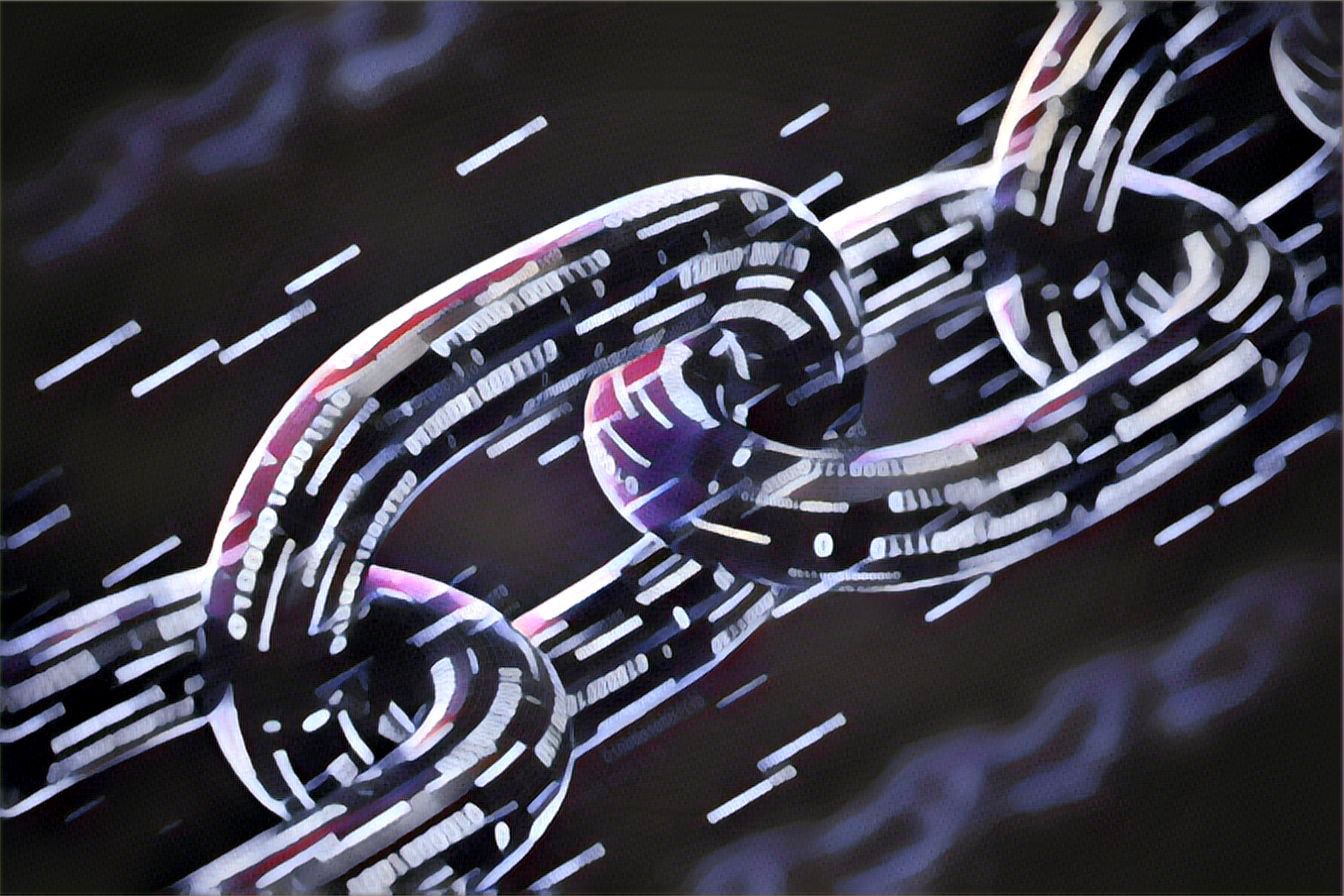MetaMask
After the Blockchain became the next big thing in the public domain, its best application was eventually the advent of Cryptocurrency. Bitcoin is one useful example of Cryptocurrency with Blockchain as the technology background. Now, it has been almost a decade and the world of Cryptocurrency is on the rise and in expansion mode only. It has evolved into a basic peer-to-peer payment system. Apart from Bitcoin, various other Cryptocurrencies including Ethereum have grown into quite broad and big concepts.
Ethereum comes with the exclusive benefit of smart contracts for delivering advanced mechanisms other than simple payment systems. But, there is a need for a medium to access the Blockchain networks. MetaMask is the right fit in this regard in the Blockchain ecosystem.
In this article, we will be narrowing down the basics of MetaMask to how it is useful in the technical scope.
What is MetaMask?
MetaMask is a Cryptocurrency wallet supporting ETH-based tokens like ERC-721 and ERC-20 tokens. Being available as the browser plugin, the MetaMask browser plugin can be installed easily. The installation process is as seamless as it is for any other browser extension. You can experience the uninterrupted functioning flow after installing the MetaMask extension on Chrome or Firefox browser. It makes access to decentralized applications completely facile and error-free.
The web browser-based integration capability is what makes the MetaMask usage experience convenient. It is one of the basic reasons behind its growing popularity and recognition. The increasing demand for a decentralized ecosystem can help in gaining momentum. MetaMask can be a useful means to tap into the world of opportunities full of excitement.
Why Do You Need MetaMask?
Ethereum has gained huge growth in recent years. It has developed into one of the trustworthy blockchain channels to create Defi (decentralized finance) applications. It is one of the right fit for NFT development as well that is gaining exclusive popularity in recent times. We can witness the crystal and clear demand for decentralized apps to deal with financial situations.
While the majority of users find problems and difficulties in dApps interaction, Metamask comes as a life savior. It focuses on removing the entry limitation into the decentralized apps market. It can also help in bringing the mass audience to the decentralized ecosystem.
Steps for Setting up Metamask
Let’s explore some of the basic steps to set up MetaMask for flawless functioning -
Step 1: Downloading Metamask
The first and foremost step is to download MetaMask on various browser platforms. You can refer to the official website to download and install the same. You can also ask for support if required in the future. The official website offers three basic platforms - Android, iOS, and Windows. You can simply download the MetaMask as per the browser choice.
Step 2: Creating Your Wallet
Once you’ve successfully installed the MetaMask on Chrome or Firefox extension, it's time to start creating the wallet. You will find the welcome screen after accessing the MetaMask. Search for the “Get Started” button and tap to begin the creation of the MetaMask wallet. Click on the “Create a Wallet” button followed by the Get Started option.
Moreover, you can find the prompt to share feedback for the platform improvement. You can also skip the same in case you don’t want to provide the same. It's easy and flexible to create a wallet with MetaMask.
Step 3: Creating Your Password
A further step is to use the MetaMask Firefox or chrome extension to create the password. You can pick any strong password of your choice with a minimum of 8 or more characters. Make sure to choose a unique password that can’t be guessed easily. We recommend the use of symbols, upper case letters, lower case letters, and symbols in the MetaMask password. Confirm the password once and you are all set to proceed to the next step.
Step 4: Confirming the Backup Phrase
As you’re done with the password for the Metamask wallet, a 12-word phrase will be sent to access the funds directly. It is of crucial importance and must be saved safely. It can be helpful in recovering the Crypto wallet in case you are not able to access the system.
Step 5: Conclusion
As you confirm the secret phrase, it brings to the end of the installation and setup process of MetaMask. You need to click on All done on the final page. Now, that’s it, you can log in again by simply adding the browser extension near the URL bar.